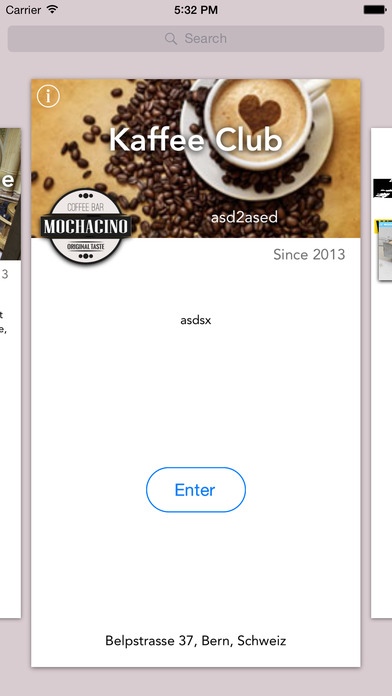The Club's App 1.25
Continue to app
Free Version
Publisher Description
A Swiss product for clubs and associations! Get quick and easy the most important information of your club. This is possible with the CLUB App by swiss smart media. An app that covers all needs and yet remains affordable, even for smaller organizations. Whether you are active in a sports or cultural association, this app provides what is required by associations to communicate and organize. At the same time the app makes it all easier and faster: administration will be improved and huge web site presentations are a thing of the past. And only via app you can reach your members so quickly, because the mobile phone is always with you. The app is also suitable for all other communities such as fraternities. Features: - Multi Club view - Contacts ( list of all members), with User groups and accessibility profiles - Events, with registration and export - Club News, linked between Events and Authors - Surveys ( Directly at your smartphone ) this app can be used by the "Club politique de Berne"
Requires iOS 7.0 or later. Compatible with iPhone, iPad, and iPod touch.
About The Club's App
The Club's App is a free app for iOS published in the Chat & Instant Messaging list of apps, part of Communications.
The company that develops The Club's App is swiss smart media gmbh. The latest version released by its developer is 1.25.
To install The Club's App on your iOS device, just click the green Continue To App button above to start the installation process. The app is listed on our website since 2014-04-11 and was downloaded 2 times. We have already checked if the download link is safe, however for your own protection we recommend that you scan the downloaded app with your antivirus. Your antivirus may detect the The Club's App as malware if the download link is broken.
How to install The Club's App on your iOS device:
- Click on the Continue To App button on our website. This will redirect you to the App Store.
- Once the The Club's App is shown in the iTunes listing of your iOS device, you can start its download and installation. Tap on the GET button to the right of the app to start downloading it.
- If you are not logged-in the iOS appstore app, you'll be prompted for your your Apple ID and/or password.
- After The Club's App is downloaded, you'll see an INSTALL button to the right. Tap on it to start the actual installation of the iOS app.
- Once installation is finished you can tap on the OPEN button to start it. Its icon will also be added to your device home screen.